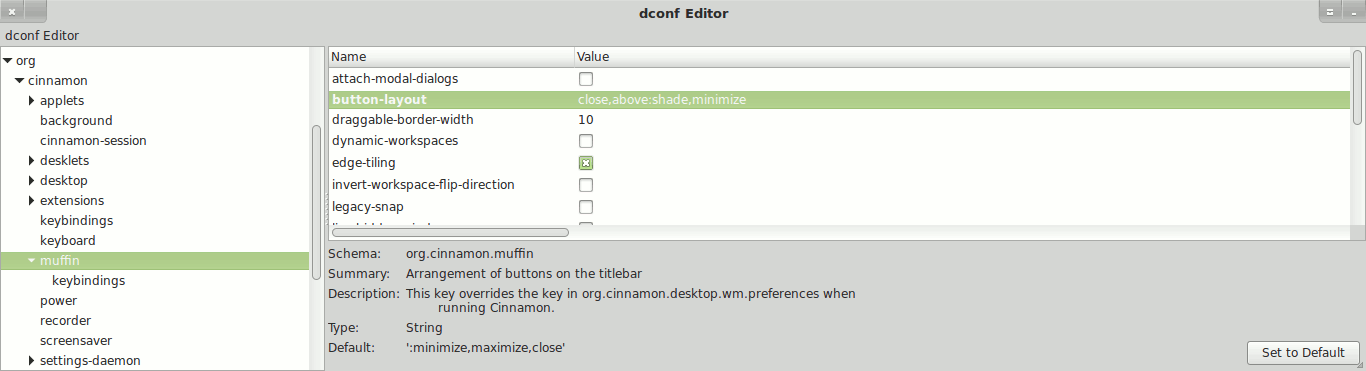
Desktop environments and window managers
Here are the desktops and default window managers:
| DE | Default WM |
|---|---|
| GNOME 2 | metacity |
| MATE | marco (metacity fork) |
| GNOME 3 | mutter = metacity + clutter |
| GNOME 3 Flashback | mutter |
| Cinnamon | muffin (mutter fork) |
Setting up
Buttons layout and some other WM options are stored in the dconf keys. For Cinnamon’s muffin, we should
change value of the key org.cinnamon.desktop.wm.preferences.button-layout or the key org.cinnamon.muffin.button-layout
to override value of the first key.
Some other desktops:
org.gnome.shell.overrides.button-layout- for GNOME 3org.gnome.desktop.wm.preferences.button-layout- said to work in GNOME Flashback / Classic
Here are list of button names:
- stick - toggle “show on all workspaces”
- above - toggle “always on top”
- menu - window menu
- shade - toggle “roll / minimize to header”
- spacer - space between buttons
- close, maximize, minimize* - as they sounds
Note what standard Cinnamon window settings do not have ability to add some buttons, like above, shade (present since 2.4) and also spacer -
so we should use dconf-editor for GUI or gsettings set command in the terminal to get things done.
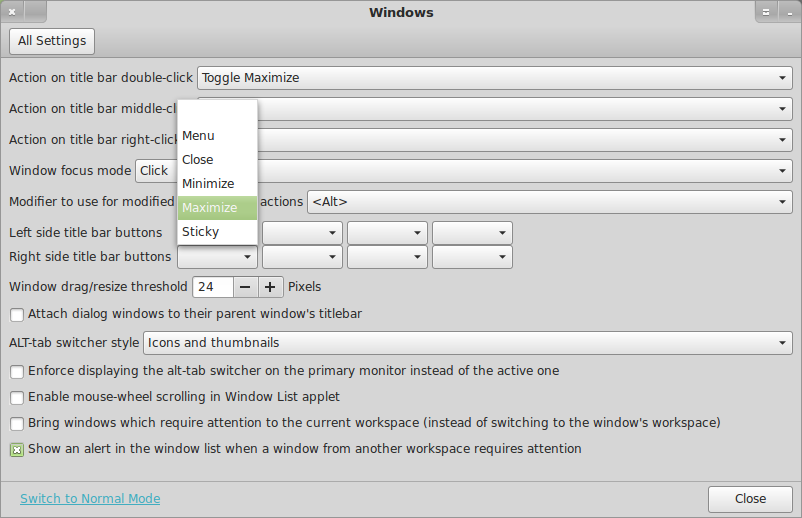
Examples
Value of button-layout key is a comma-separated list of button names, like close:shade,minimize. Colon (:) is used to distinguish left and right side.
Format of gsettings command:
gsettings set <key> button-layout <value>Move all 3 default buttons to the left:
gsettings set org.cinnamon.muffin button-layout 'close,maximize,minimize:'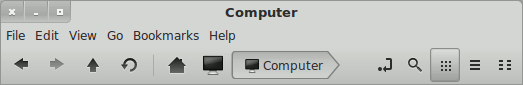
My current layout:
gsettings set org.cinnamon.muffin button-layout 'close,above:shade,minimize'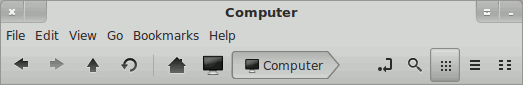
Theme issues
-
Some buttons could miss icons - it’s very common issue. By example, Adwaita theme have no icon for above button.
-
I also encounter problem with spacer button in both Cinnamon 2.0 and GNOME 3.8 with Adwaita theme - space is visible only if window is shaded (minimized to header). In normal state, spacer is not visible.
Feedback
Let me know, if I’ve messed up with something! I would also want to know about which button layouts you are using and what theme or WM issues you have encountered.